CRICUT: May Mystery Box
Date: 17:17**This post contains affiliate links and I will be compensated if you make a purchase after clicking through my links.

Hurry! There are only a few days left to get the Cricut Premium May Mystery Box! The box includes 4 cartridges any crafter will enjoy. The contents are a mystery, but they�re a $139.96 value! Don�t wait! Supplies are limited, so buy now and before the end of May - you'll get free shipping when you use code MAYSHIP!
Free shipping is for the USA only. Make sure you select "Standard Shipping" or the code won't work.
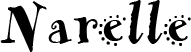
This website and its posts may contain affiliate links. If you purchase a product using the link I may receive a small commission.
I only participate in affiliate programs for products that I use and love.
Using the link is totally optional! If you don't wish to purchase through the link, you can go directly to the website and purchase from their shop. Please note there is no price difference to you between using the affiliate link and purchasing direct from the website. O
Any commission I receive is used to offset the costs of maintaining this website (domain fees etc) and file/photo storage fees for files that I share with my readers. It also goes towards the cost of giveaways and postage at Cricut Lovers Guide to Design Space Facebook group.
I have affiliates with Cricut.com, MightyDeals and InLinkz �
Hurry! There are only a few days left to get the Cricut Premium May Mystery Box! The box includes 4 cartridges any crafter will enjoy. The contents are a mystery, but they�re a $139.96 value! Don�t wait! Supplies are limited, so buy now and before the end of May - you'll get free shipping when you use code MAYSHIP!
Free shipping is for the USA only. Make sure you select "Standard Shipping" or the code won't work.
Happy crafting! �
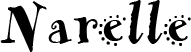
This website and its posts may contain affiliate links. If you purchase a product using the link I may receive a small commission.
I only participate in affiliate programs for products that I use and love.
Using the link is totally optional! If you don't wish to purchase through the link, you can go directly to the website and purchase from their shop. Please note there is no price difference to you between using the affiliate link and purchasing direct from the website. O
Any commission I receive is used to offset the costs of maintaining this website (domain fees etc) and file/photo storage fees for files that I share with my readers. It also goes towards the cost of giveaways and postage at Cricut Lovers Guide to Design Space Facebook group.
I have affiliates with Cricut.com, MightyDeals and InLinkz �
















