CRICUT: Great news for iPad and Explore users
Today Paulette and I took part in a Google Hangout with Ashish Arora and some of the team from Provocraft to give us a preview of the new version of the Design Space iPad app!
Coming in mid December, you will be able to create your own designs using Cricut images on the iPad app. No longer will you be limited to the Make it Now projects! (Not that they aren't great projects of course...)
The new app has a similar opening interface to the Design Space you are used to using on your computer.
As "Cricut Product Experts" Paulette (aka Scrapalette) and I will be given access to the new App later today. We'll start Beta testing it straight away and we'll be able to describe all its functionality to our readers!
What we know so far is that you will now be able to search for images within a particular cartridge and there are snap alignment tools! Yay!
But wait, that's not all!!
Offline functionality is coming to the Design Space app in the first half of 2015. That means that you will be able to design with or without the internet! No more internet lag!
You will be able to design on the iPad app and then cut from Design Space on your computer. Or you can design on your computer and cut from your iPad! However, to cut directly from the app, you need to have the wireless Bluetooth adapter.
If you don't have the Bluetooth adapter now is a very good time to go grab one. As the app won't be available until mid December you have time to do some bargain hunting, so watch out for those sales!
The iPad app is free and works with all iPads from the iPad2 up!
I know that many of our readers use Androids, but at this point there is no information available about when or if an Android app will be available.
There's plenty more that Provocraft have up their crafty sleeves but that's all we can share with you for now!
Happy crafting! �
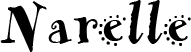
This website and its posts may contain affiliate links. If you purchase a product using the link I may receive a small commission.
I only participate in affiliate programs for products that I use and love.
Using the link is totally optional. If you don't wish to purchase through the link, you can go directly to Cricut.com and purchase from their shop. Please note there is no price difference to you between using the affiliate link and purchasing direct from Cricut.com. :)
Any commission I receive is used to offset the costs of maintaining this website (domain fees etc) and file/photo storage fees for files that I share with my readers.
I have affiliates with Cricut.com and InLinkz �
Coming in mid December, you will be able to create your own designs using Cricut images on the iPad app. No longer will you be limited to the Make it Now projects! (Not that they aren't great projects of course...)
The new app has a similar opening interface to the Design Space you are used to using on your computer.
The app has been designed with ease of use in mind. And now you'll be able to design when you're inspired!
As "Cricut Product Experts" Paulette (aka Scrapalette) and I will be given access to the new App later today. We'll start Beta testing it straight away and we'll be able to describe all its functionality to our readers!
What we know so far is that you will now be able to search for images within a particular cartridge and there are snap alignment tools! Yay!
But wait, that's not all!!
Offline functionality is coming to the Design Space app in the first half of 2015. That means that you will be able to design with or without the internet! No more internet lag!
You will be able to design on the iPad app and then cut from Design Space on your computer. Or you can design on your computer and cut from your iPad! However, to cut directly from the app, you need to have the wireless Bluetooth adapter.
If you don't have the Bluetooth adapter now is a very good time to go grab one. As the app won't be available until mid December you have time to do some bargain hunting, so watch out for those sales!
The iPad app is free and works with all iPads from the iPad2 up!
I know that many of our readers use Androids, but at this point there is no information available about when or if an Android app will be available.
There's plenty more that Provocraft have up their crafty sleeves but that's all we can share with you for now!
Happy crafting! �
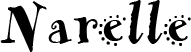
This website and its posts may contain affiliate links. If you purchase a product using the link I may receive a small commission.
I only participate in affiliate programs for products that I use and love.
Using the link is totally optional. If you don't wish to purchase through the link, you can go directly to Cricut.com and purchase from their shop. Please note there is no price difference to you between using the affiliate link and purchasing direct from Cricut.com. :)
Any commission I receive is used to offset the costs of maintaining this website (domain fees etc) and file/photo storage fees for files that I share with my readers.
I have affiliates with Cricut.com and InLinkz �











Hiç yorum yok:
Yorum Gönder