CRICUT - Reminder about cricut.com outage
In case you haven't heard....
For the Design Space users out there... Have you installed the new Plug-in and updated the firmware on your Explore yet? This update is in readiness for Print then Cut which will be launched some time this week!
If you haven't done it yet, open Design Space and place an image on the mat. When you press Go you should be prompted to update the Plug-in. Follow all the instructions on the screen. Don't forget once the plug-in starts downloading you must exit out of your browser or the plug-in won't be able to install!
Once the plug-in is up to date and you have launched Design Space again, login then click on your name. Select Update Firmware from the menu.
Keep in mind... until Print then Cut is launched you won't see anything different in Design Space or on your Explore!
PC have extended their Cricut Customer Service hours to assist you. They will have extended hours this week 6 am - 7 pm MT Monday � Friday.
Happy crafting! �
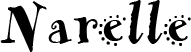
There will be a scheduled outage at Provocraft on Monday, September 22, 2014 from 7pm MT to 7am MT. (Please note the new times.)
This will effect Cricut.com, Cricut Design Space, Cricut Craft Room and the Cricut message boards.
Need to know what time that is? Hopefully you know the time difference in your country and can work it out from the chart below.
If not, click here to find the time in your location.
You'll still find me on Facebook at Cricut Lovers Guide to Design Space. If you haven't joined yet, now is the perfect time. You'll still be able to get your Cricut fix.... and we're having giveaways to celebrate the launch of Print then Cut!
------------------------------------------------------
For the Design Space users out there... Have you installed the new Plug-in and updated the firmware on your Explore yet? This update is in readiness for Print then Cut which will be launched some time this week!
If you haven't done it yet, open Design Space and place an image on the mat. When you press Go you should be prompted to update the Plug-in. Follow all the instructions on the screen. Don't forget once the plug-in starts downloading you must exit out of your browser or the plug-in won't be able to install!
Once the plug-in is up to date and you have launched Design Space again, login then click on your name. Select Update Firmware from the menu.
Keep in mind... until Print then Cut is launched you won't see anything different in Design Space or on your Explore!
No extra buttons
No extra materials
No light!
----------------------------------------------------------
Do you need help with the newly released plug in and firmware updates?
PC have extended their Cricut Customer Service hours to assist you. They will have extended hours this week 6 am - 7 pm MT Monday � Friday.
Give them a call with your Design Space and Explore questions.
Call 1-877-7CRICUT
Happy crafting! �
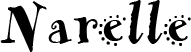

Hiç yorum yok:
Yorum Gönder