Wheeeeeeee! 1000 followers!!!
I made it to 1000 followers!!!
A huge welcome to all my new followers. Hope you like what you find here!!
In celebration of this achievement I have decided that I will no longer require anyone to email me for my files. (Unless I decide to try for 2000 followers! LOL!)
From now on I will put a link to the files in the blog post. I'll also add a new tab to the top of the page so you can easily find any files I'm sharing.
Please remember: The files are for your PERSONAL USE ONLY and should not be shared via upload; email or in any Facebook/Yahoo/Patreon or other type of group/page.
Please don't take credit for my work and claim it as your own and definitely do not charge for it!. The files are free for you to use in your projects. You don't have to say where you got the file but I sure would appreciate it if you did!
Remember all I ask is that you become a follower of my blog using Google Friend Connect before you download the files.
Please don't take credit for my work and claim it as your own and definitely do not charge for it!. The files are free for you to use in your projects. You don't have to say where you got the file but I sure would appreciate it if you did!
Remember all I ask is that you become a follower of my blog using Google Friend Connect before you download the files.
I have another cut file just about ready to go. Just need to fine tune a couple of things and pretty my sample up!
Sadly, it will be the last file I offer in the Gypsy format. Converting the file to a Gypsy file is fraught with frustration. Nothing seems to transfer over properly and the images don't cut at the size they are supposed to.
For example, for the file I am about to share this is what I had to do:
- Export the CCR file as a Gypsy file
- Open the Gypsy file in Design Studio (not Design Space)
- Save the file as a Design Studio file
- Fix up the sizing and placement problems that occurred during the export process
- Resave the file as a Gypsy file
- Export the file to my Gypsy
Only then did it cut out correctly. I'd rather spend that time making new files to share!
At least all you Gypsy owners will now know how to successfully convert my CCR files yourself!!
Stay tuned for the next free file!
(I'm also hard at work on the Art Philosophy cartridge codes...)
On a side note before I go.... The image at the top of this post is from Lyrical Letters. I have had that cartridge since it was released in 2009 (going by the info at Cricut.com) and I have never seen that image before!! If it wasn't for the search feature in Design Space I may never have found it!
Happy crafting! �
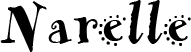











Hiç yorum yok:
Yorum Gönder