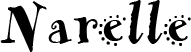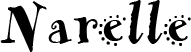**This post contains affiliate links and I will be compensated if you make a purchase after clicking on my links. Have you seen the new
Cricut Faux Leather? It looks and feels just like real leather and you can cut it in your Cricut!
I'm heading to the USA in four days to attend Circle Mania in Atlanta. In between running around madly getting ready, I've been making projects to take with me.
I had to renew my passport as it was about to expire so I decided to use the Faux Leather to make a passport holder to replace the daggy plastic one that the new passport came in.
I used the sheet of Espresso Faux Leather from the
Faux Leather, Woodgrain Sampler pack. Right now it's on sale for $8.99 (reg $14.99) at
Cricut.com.
The sampler pack comes with five 12" x 12" sheets of Faux leather. One each of Charcoal, Boxwood, Ash, Walnut, and Espresso.
You can also purchase individual rolls of the Faux leather. Each roll is 12" x 48".
For my project I used a square from the Insert Shapes tool in Design Space and unlocked the dimensions so I could make it a rectangle.
I added a score mark (it didn't score but did leave a mark so I could see where I needed to fold) then used two circles to slice out the tab at the top and bottom of the rectangle. I used the Align tool to perfectly centre the circles.
I then sliced an image from the Edge to Edge cartridge into the top section of the rectangle.
I used another square to create the backing for the sliced out image.
For the stitching I used the Stampin' Up! paper piercing & stitching guide to create the holes then sewed it up using white embroidery thread that I coloured with a grey (W6) Copic alcohol marker.
The faux leather cut beautifully in my Cricut Explore. Make sure you follow the instructions in the pack. As the Cricut Faux Leather Custom setting cuts three times you need a very sticky mat so it doesn't lift. You only need the regular blade for this material.
Here's the link to the Design Space file:
Happy crafting! �
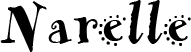 **This post contains affiliate links and I will be compensated if you make a purchase after clicking through my links.
**This post contains affiliate links and I will be compensated if you make a purchase after clicking through my links.