Tutorial for using Samantha font in Design Space
Date: 01:17If you've recently purchased Samantha Font from MightyDeals you might be looking for info on how to use it.
I've put together a PDF that might help. You'll learn how to install the font, how to download and install NexusFont (the font view you'll use to access the special characters in the font) and how to get those characters into Design Space.
You can download the PDF from here: Using Samantha font in Design Space
Please note... the tutorial was written for Windows users. Mac users don't use NexusFont to use the special characters. You will find info on how to do that here (by Laura Worthington the creator of Samantha font): Accessing the alternates on a Mac
If you missed out on buying the font, you might like to know that MightyDeals have put it up for another 7 days! This is one very popular font!!
Here's my affiliate link to purchase: http://www.mightydeals.com/deal/samantha-script-font.html?refID=66f3d84e
Or you can go straight to mightydeals.com and search for Samantha if you don't wish to use the affiliate link. O
Happy crafting! �
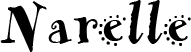
This website and its posts may contain affiliate links. If you purchase a product using the link I may receive a small commission.
I only participate in affiliate programs for products that I use and love.
Using the link is totally optional. If you don't wish to purchase through the link, you can go directly to Cricut.com and purchase from their shop. Please note there is no price difference to you between using the affiliate link and purchasing direct from Cricut.com. :)
Any commission I receive is used to offset the costs of maintaining this website (domain fees etc) and file/photo storage fees for files that I share with my readers.
I have affiliates with Cricut.com, MightyDeals.com and InLinkz �
I've put together a PDF that might help. You'll learn how to install the font, how to download and install NexusFont (the font view you'll use to access the special characters in the font) and how to get those characters into Design Space.
You can download the PDF from here: Using Samantha font in Design Space
Please note... the tutorial was written for Windows users. Mac users don't use NexusFont to use the special characters. You will find info on how to do that here (by Laura Worthington the creator of Samantha font): Accessing the alternates on a Mac
If you missed out on buying the font, you might like to know that MightyDeals have put it up for another 7 days! This is one very popular font!!
Here's my affiliate link to purchase: http://www.mightydeals.com/deal/samantha-script-font.html?refID=66f3d84e
Or you can go straight to mightydeals.com and search for Samantha if you don't wish to use the affiliate link. O
Happy crafting! �
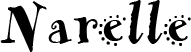
This website and its posts may contain affiliate links. If you purchase a product using the link I may receive a small commission.
I only participate in affiliate programs for products that I use and love.
Using the link is totally optional. If you don't wish to purchase through the link, you can go directly to Cricut.com and purchase from their shop. Please note there is no price difference to you between using the affiliate link and purchasing direct from Cricut.com. :)
Any commission I receive is used to offset the costs of maintaining this website (domain fees etc) and file/photo storage fees for files that I share with my readers.
I have affiliates with Cricut.com, MightyDeals.com and InLinkz �








